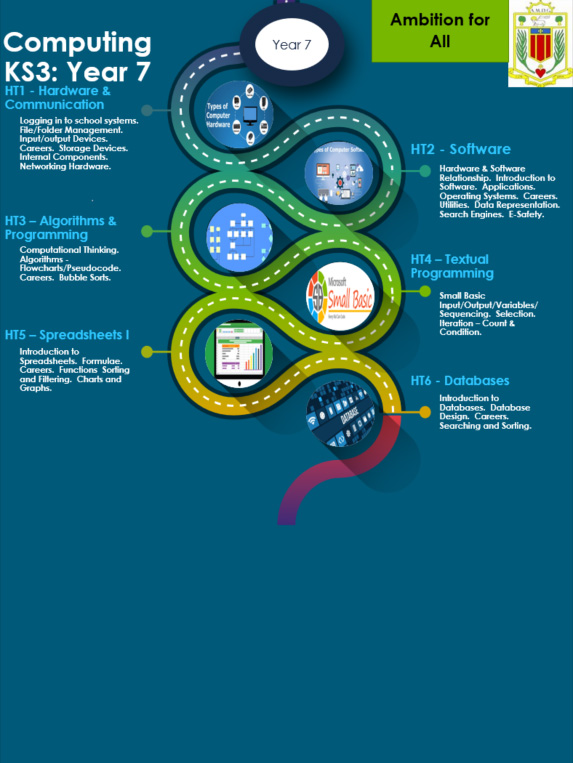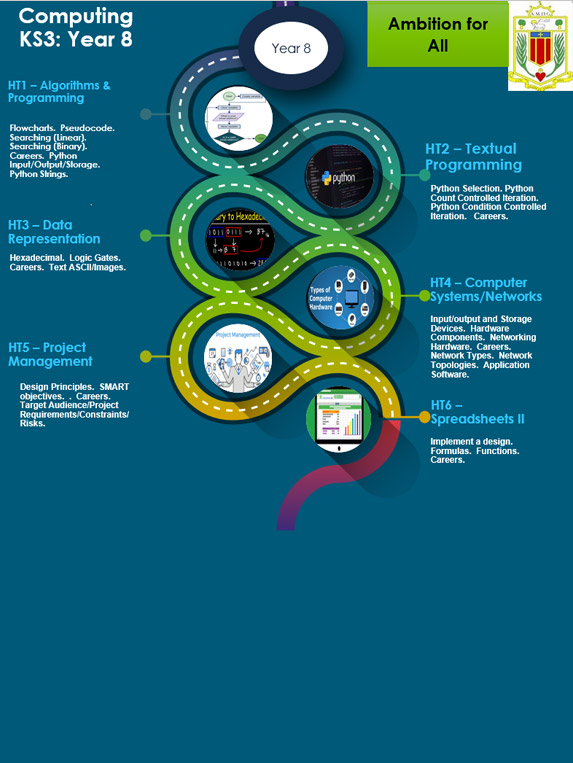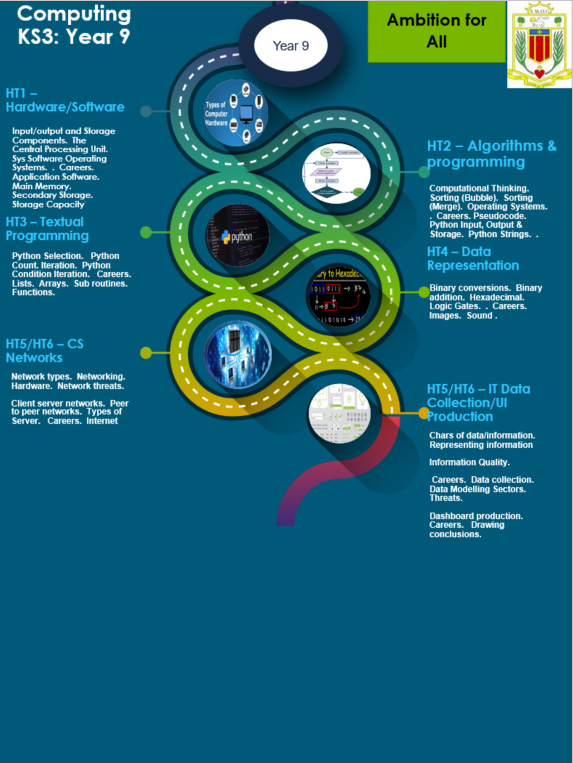Introduction
The computer was born to solve problems that did not exist before.
 As citizens of the modern world, an understanding of Computer Science and ICT is fundamental to your future. It allows you to understand the impact of technology on your own life, as well as making you more capable of shaping the world in a meaningful way. The subject covers a wide range of areas ranging from the hardware you hold in your hands, the software that allows you to use it but also gives you the skills to create your own solutions to enhance your life. Ever wondered how Netflix produced your recommended watch list? Ever wondered how your predictive text on your 'phone seems to know what you want to type before you type it? These are just a few of the mysteries that Computer Science helps you unravel by putting you back in control of your life in an ever-changing world. Computer Science is an important option subject you can choose at KS4. Not only does it enhance your understanding of the modern world around you, it gives you specific practical and cognitive skills that employers and colleges feel are essential for future success. Computer Science is regarded as a Science (giving it the same prominence as Biology, Chemistry and Physics) and as such is included as part of the English Baccalaureate.
As citizens of the modern world, an understanding of Computer Science and ICT is fundamental to your future. It allows you to understand the impact of technology on your own life, as well as making you more capable of shaping the world in a meaningful way. The subject covers a wide range of areas ranging from the hardware you hold in your hands, the software that allows you to use it but also gives you the skills to create your own solutions to enhance your life. Ever wondered how Netflix produced your recommended watch list? Ever wondered how your predictive text on your 'phone seems to know what you want to type before you type it? These are just a few of the mysteries that Computer Science helps you unravel by putting you back in control of your life in an ever-changing world. Computer Science is an important option subject you can choose at KS4. Not only does it enhance your understanding of the modern world around you, it gives you specific practical and cognitive skills that employers and colleges feel are essential for future success. Computer Science is regarded as a Science (giving it the same prominence as Biology, Chemistry and Physics) and as such is included as part of the English Baccalaureate.
Along with the school’s vision of exemplifying Christian values through” Respect, Believe, Achieve.” The Computing department at Broughton Hall Catholic High School (BHCS) aims to provide a broad, balanced, and in-depth curriculum for the needs of each child, including those with SEND or those who are disadvantaged. We challenge our students to think and act like computer scientists by actively encouraging them to use computing terminology from the start of year 7. We also aim to stretch and challenge the more gifted students, by providing wider reading extension tasks in every lesson. Our computing curriculum maps the national curriculum at key stage 3 and offers the choice of GCSE computer science and Cambridge Nationals OCR Creative iMedia at key stage 4 and Cambridge Technicals in IT and Computer Science (Cardinal Heenan) at key stage 5. Our curriculum covers the knowledge and skills needed to prepare students for the future. Aspects of the curriculum such as ESafety, programming and spreadsheets allow students to lead a life that includes positive relationships, resilience, and financial independence. As a knowledge engaged curriculum, we believe that knowledge underpins and enables the application of skills. As a department we define the knowledge that our students need and help them to recall it by using a variety of teaching styles and methods. Our aim is for all students to have access to all their lessons and resources on Microsoft Teams and OneNote/Class Notebook. This keeps all the lessons and topics in the order they were taught, and students can easily look back and find earlier resources to enable them to complete their fortnightly homework, revise for half termly milestone assessments or national exams.
Alongside our classroom curriculum, we make a concerted effort to emphasise the many opportunities available to our girls. We emphasise that computing is for girls through culturally rich displays, a working relationship with Liverpool University's 'women in science and engineering program,' and the NCCE's STEM ambassador program and subject matter expert. These initiatives provide local female computer scientist 'role models' to engage with our students. These initiatives, such as the 'Gender Research, Apps for Good pilot,' CyberFirst for Girls, I Belong and Bebras programs will increase the participation at GCSE and let the girls know that computing and IT is not just a career for boys.
Extra-curriculum
- Bebras.
- Merseyside Police cyber competition.
Staff
Mr. G Martin - Head of Department, STEM/NCCE PDL Lead.Ms. L Hewitt - Head of Year 9. Teacher of Computing and Health & Social.
Miss. S Anderson - Head of Sixth Form. Teacher of Computing and Business.
Programme of Study KS3
The computing curriculum at Key Stage 3 provides students with an opportunity to continue to develop the three main strands of computing: information technology, digital literacy, and computer science. They will learn skills that are essential for everyday life and the next stage of their education. The curriculum builds on the knowledge and skills developed at Key Stages 1 and 2 where they focused on algorithms, programming, logic, digital content, IT, out-of-school technology, ESafety, and networks, whilst providing regular opportunities for students to recall and consolidate prior learning.
Students will be able to develop their computing knowledge and skills by making links with other subject areas. Key Stage 3 computing significantly contributes to student's cultural capital development with a focus on how computing can be applied to the real world. Our curriculum is fully inclusive with high expectations for all students. By the end of Key Stage 3, all students have a choice to study computer science or Creative iMedia at key stage 4.
During Year 7, students consolidate and enhance their learning from KS1 and KS2. In HT1, students are introduced to the new computer systems at Broughton Hall and computing hardware, they learn about file management, input, output, and storage devices, internal computer components, and networking hardware. In HT 2, they learn about the relationship between hardware and software, systems software, applications software, how real-world data is represented on computers, and ESafety. In HT3, students learn about algorithms and programming, specifically computational thinking algorithms in the form of flowcharts and pseudocode and sorting algorithms. In HT4, students move on to Block based programming using Scratch. Most will have done some form of block-based programming in primary school, but we want to enforce the theory behind the practical. We consolidate or introduce in some cases data input, data output, variables for storage, sequencing, selection, count controlled iteration, and condition-controlled iteration. In HT5, students learn about spreadsheet components, formulae, functions, filtering, and charts/graphs. Finally, in HT6, they learn about physical computing using BBC Microbits. Throughout year 7 students enhance their IT skills by completing computational tasks using office software such as Word, Publisher, Teams, Outlook, and OneNote.
Year 8 builds on the skills and knowledge learned in year 7 and KS1 and 2. In HT1, we revisit the two types of algorithms used to represent computer programs: flowcharts, and pseudocode; we explore how searching algorithms, namely linear and binary, work; we then start to learn our second textual programming language, Python; we learn about data inputting, outputting, storage using variables and integer and string data types. In HT2, we introduce Python programming by exploring selection, count, and condition controlled iteration, lists, and functions. In HT3, we revisit data representation from year 7 but in greater depth. Students learn how computers represent numbers (binary and denary), text, images, and sound. We also briefly cover transistor-level logic. In HT4, we revisit input and output devices and explore their relationship with storage devices; we explore the functions of the internal components and networking hardware identified in year 7; we identify the different types of hardware used on networks and the types of software used to control that hardware. In HT5, there is a shift from the computer science strand to IT. We look at project management, specifically design principles, SMART objectives, project requirements, risks, and constraints where students undertake a mini-project. Finally, in HT6, we implement the projects we designed in half term 5 by creating an app on AppLab.
In year 9 there is more consolidation of previous learning from KS1, KS2, year 7, and year 8 and an emphasis on a more in-depth understanding of these topics. In HT1, we revisit computational thinking covered in years 7 and 8 and focus on how computers search for sorted and unsorted data; we revisit Python programming input, output, storage, and data types. In HT2, we work together to bring all our Python knowledge to create a 'Pig Dice' game. In HT3, we use GameLab to create graphical based games. In HT4, we create Interactive Multimedia Products using PowerPoint. In HT5, we use our app design skills from year 8 to create our own apps. In HT6, we will use Code.org dance party to create dancing animations.
Throughout their KS3 computing life, students are tested on their learning in week 4 of most half terms. Our summative assessments can be on any topic that they have covered since the beginning of year 7. Our formative assessments are based on what they've study in the previous half-term. All lessons are on OneNote and can be accessed from home, students also have access to a half-termly knowledge organiser to help with their revision. Our online homework is a great way for students to prepare for these assessments.
Programme of Study KS4
Computer Science GCSE (OCR)
In years 10 and 11 you are given the option to follow the OCR GCSE (9-1) in Computer Science which encourages learners to:
Understand and apply the fundamental principles and concepts of Computer Science, including abstraction, decomposition, logic, algorithms, and data representation. This enables students to analyse problems in computational terms through practical experience of solving such problems, including designing, writing and debugging programs.
These activities encourage students to think creatively, innovatively, analytically, logically and critically. Developing the understanding the components that make up digital systems, and how they communicate with one another and with other systems helps students develop understanding of the impacts of digital technology to the individual and to wider society.
Students are well prepared and well supported to access the material for all components and this is backed with extensive online revision and theory activities. While prior interest in programming is very beneficial to the course, it is not essential.
OCR Creative iMedia Level 1/Level 2 - J834
In years 10 and 11, you are given the option to follow the OCR Level /Level 2 Cambridge National in Creative iMedia which encourages learners to develop sector-specific knowledge and skills in a practical learning environment. The main focus is on four areas of equal importance, which cover the:- understand and apply the fundamental principles and concepts of digital media including factors that influence product design, use of media codes and conventions, pre-production planning techniques, legal issues, and creation/publishing/distribution considerations
- develop learning and practical skills that can be applied to real-life contexts and work situations
- think creatively, innovatively, analytically, logically, and critically
- develop independence and confidence in using skills that would be relevant to the media industry and more widely
- design, plan, create and review digital media products which are fit for purpose meeting both client and target audience requirements.
Careers
Your future employment may well rest on your knowledge and understanding of modern technologies. Computer Science based jobs are not limited to "programming" as people often believe, there is a need for Computer Scientists in every field you can imagine. Finance, Medical, Environmental, Retail, Research, Security and just about every other sector you can think of has a need for Computer Science.
https://isaaccomputerscience.org/pages/computer_science_journeys_gallery?examBoard=all&stage=all
The technology industry is one of the only growing employment markets in the United Kingdom and it is expected that many existing non-Computer Science jobs will be replaced over the next 20 years. The sheer number of potential careers is too vast to list here, but here is as an example of Computer Science type jobs:
- Artificial Intelligence Developer
- Games developer
- Database administrator
- Information Systems manager
- IT Consultant
- Multimedia Programmer
- Network Engineer
- Systems Analyst
- Systems Developer
- Help desk support
- Technician
- Web Developer